Did you follow the procedure in post #3 of this thread https://hummy.tv/forum/threads/how-do-i-uninstall-custom-firmware.4591/ ? In particular note the final sentence.I have even tried taking off Raydon's software completely, installing the last Humax firmware and then reinstalling Raydon's software but when I try again with the IP address, the login user name and password comes up again as though it wasn't a complete uninstall and reinstall as I thought it was.,
-
 The forum software that supports hummy.tv has been upgraded to XenForo 2.3!
The forum software that supports hummy.tv has been upgraded to XenForo 2.3!
Please bear with us as we continue to tweak things, and feel free to post any questions, issues or suggestions in the upgrade thread.
You are using an out of date browser. It may not display this or other websites correctly.
You should upgrade or use an alternative browser.
You should upgrade or use an alternative browser.
Newbie: Help needed
- Thread starter chunks52
- Start date
Can you provide a bit more information ?
1) If the "disconnect all my equipment and reinstall" was the trigger can you tell us what exactly you did ? Just a physical power down, re-arrangement of cables or whatever should not have caused loss of access, so what else happened ? Something like updating your browser might be a more plausible cause.
Understanding this might help work out why you had problems initially, which might inform the solution.
2) As Martin has linked to, removing the custom firmware properly requires access to the system to delete data before re-flashing, so the implication is that you can't have removed the CF. Can you explain exactly what you did when you went through the uninstall CF, install standard, reinstall CF route ?
3) When accessing the Foxsat Webif prior to the trigger are you sure it was secured ? For example, did you need to type in username/password each time or perhaps you have the credentials saved in some form on your browser or password safe ?
4) Can you re-confirm that SSH connections using the default credentials for both default accounts (HumaxFTP and root) fail ? Note usernames are case sensitive as well as password.
5) Did you have any file transfer mechanism in use with the foxsat ? e.g. Filezilla, mapped drives etc
1) If the "disconnect all my equipment and reinstall" was the trigger can you tell us what exactly you did ? Just a physical power down, re-arrangement of cables or whatever should not have caused loss of access, so what else happened ? Something like updating your browser might be a more plausible cause.
Understanding this might help work out why you had problems initially, which might inform the solution.
2) As Martin has linked to, removing the custom firmware properly requires access to the system to delete data before re-flashing, so the implication is that you can't have removed the CF. Can you explain exactly what you did when you went through the uninstall CF, install standard, reinstall CF route ?
3) When accessing the Foxsat Webif prior to the trigger are you sure it was secured ? For example, did you need to type in username/password each time or perhaps you have the credentials saved in some form on your browser or password safe ?
4) Can you re-confirm that SSH connections using the default credentials for both default accounts (HumaxFTP and root) fail ? Note usernames are case sensitive as well as password.
5) Did you have any file transfer mechanism in use with the foxsat ? e.g. Filezilla, mapped drives etc
Hello Cancunia. I'm not sure how I would do this. What I can tell you is that I am using
PuTTY Release 0.78 Build platform: 64-bit x86 Windows
Compiler: clang 14.0.0 , emulating Visual Studio 2022 (17.2), _MSC_VER=1932, _MSC_FULL_VER=193231329
Operating system is Windows 11 HOME and browser is the latest Chrome browser for Windows.
How would I tell net from CMD?
PuTTY Release 0.78 Build platform: 64-bit x86 Windows
Compiler: clang 14.0.0 , emulating Visual Studio 2022 (17.2), _MSC_VER=1932, _MSC_FULL_VER=193231329
Operating system is Windows 11 HOME and browser is the latest Chrome browser for Windows.
How would I tell net from CMD?
Are you using Windows 10?

 www.howtogeek.com
www.howtogeek.com
Once you get to the command prompt, try typing in 'telnet' and pressing return / enter.

10 Ways to Open the Command Prompt in Windows 10
There is a way to launch Command Prompt for any occasion.
Once you get to the command prompt, try typing in 'telnet' and pressing return / enter.
Last edited:
Try this:
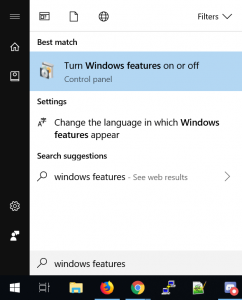
Once you have telnet, try 'telnet xx.xx.xx.xx (your-humax-ip)'
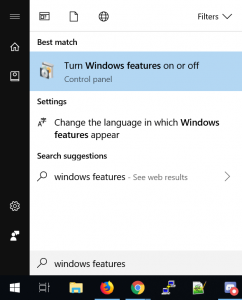
How to enable the telnet client in Windows 10
Learn how to enable telnet in Windows 10 in this guide.
www.rootusers.com
Once you have telnet, try 'telnet xx.xx.xx.xx (your-humax-ip)'
OK, post 13
 hummy.tv
hummy.tv
So, can you try the 'passwd -h' command and see what happens?
Newbie: Help needed
Hello folks. Nice to find the forum. I am in a bit of a pickle so to speak and hope that someone can help me out. Using the fantastic Raydon's software for a while, I've today needed to disconnect all my equipment and reinstall. When I've done so, I've found that I can no longer get back into...
So, can you try the 'passwd -h' command and see what happens?
Change a user password. If no name is specified,
changes the password for the current user.
Options:
-a Define which algorithm shall be used for the password
(Choices: des, md5)
-d Delete the password for the specified user account
-l Locks (disables) the specified user account
-u Unlocks (re-enables) the specified user account
changes the password for the current user.
Options:
-a Define which algorithm shall be used for the password
(Choices: des, md5)
-d Delete the password for the specified user account
-l Locks (disables) the specified user account
-u Unlocks (re-enables) the specified user account





