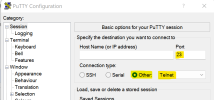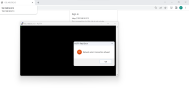Hello folks. Nice to find the forum.
I am in a bit of a pickle so to speak and hope that someone can help me out.
Using the fantastic Raydon's software for a while, I've today needed to disconnect all my equipment and reinstall.
When I've done so, I've found that I can no longer get back into the browser, It's asking for a username and password that was set so long ago I can't remember.
I remember reading at some point that the password can be reset if you log in via telnet and use the pass-disable function but this hasn't worked for me.
I know I either set the user name to admin or my name but no password or pass-disable works. Everything is rejected.
I've tried a drastic reinstall of the Humax software followed by a reinstall of Raydon's software but I still can't get into my browser 192.xx,xx,xx etc.
A putty connection leads me to name and password again and pass-disable does not work.
Can anyone suggest a work round on what can be done so I can get into the receiver once more?#
Look forward to hearing from you.
Cheers guys.
I am in a bit of a pickle so to speak and hope that someone can help me out.
Using the fantastic Raydon's software for a while, I've today needed to disconnect all my equipment and reinstall.
When I've done so, I've found that I can no longer get back into the browser, It's asking for a username and password that was set so long ago I can't remember.
I remember reading at some point that the password can be reset if you log in via telnet and use the pass-disable function but this hasn't worked for me.
I know I either set the user name to admin or my name but no password or pass-disable works. Everything is rejected.
I've tried a drastic reinstall of the Humax software followed by a reinstall of Raydon's software but I still can't get into my browser 192.xx,xx,xx etc.
A putty connection leads me to name and password again and pass-disable does not work.
Can anyone suggest a work round on what can be done so I can get into the receiver once more?#
Look forward to hearing from you.
Cheers guys.