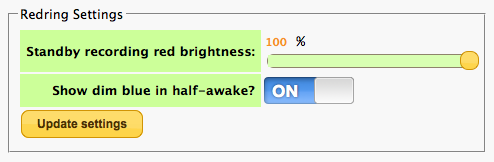Interesting debate, and I'm not averse to adding some options to the package so that it can be tuned to people's liking (I'm not going to add and maintain too many but at least an option to control whether the dim blue is ever shown and one for the brightness of the red when recording in standby).
I've just read three pages of posts so apologies if I don't respond to your point below..
Yes, that's possible. At the moment it is the same brightness level as the Humax uses in powered-on record mode (98.8% for some reason). My feeling about the brightness varies depending on whether I'm looking at it during the day or in the evening. At the moment I can barely tell that mine has an orange ring on it. That is probably something that should be an option but could even by time dependent...
No, I can't find one. The new redring actually hooks itself into the communication stream from the Humax software to the front panel so that it can see and then optionally block or augment the commands en route.
Yes, it would turn off.
It's just disk space usage, there are three icons that it can display denoting low, mid and high usage (and a FULL icon which presumably comes on when the disk is full but that's a guess). That must be normal as I'm not affecting that process.
Oh no, we're not adding a power saving on/off debate to the AR/padding one are we?
(I use AR + power saving + a tweak that turns the clock back on and increases the clock brightness on shutdown)
I've just read three pages of posts so apologies if I don't respond to your point below..
Just looking at my box recording in standby and I think that perhaps the Red is a bit too bright, could this be turned down a bit so that it is still brighter than the dull Orange, but not quite as bright as it is now.
Yes, that's possible. At the moment it is the same brightness level as the Humax uses in powered-on record mode (98.8% for some reason). My feeling about the brightness varies depending on whether I'm looking at it during the day or in the evening. At the moment I can barely tell that mine has an orange ring on it. That is probably something that should be an option but could even by time dependent...
@af123: you seem to have found a way to read back the icon drive register?
No, I can't find one. The new redring actually hooks itself into the communication stream from the Humax software to the front panel so that it can see and then optionally block or augment the commands en route.
The 04:30 maintenance boot when it creates thumbnails, locks recordings which have a guidance rating (if configured) and looks for an OTA. I'm pretty sure this is why Brian's two boxes were blue this morning (the next version will fix that though).I'm not sure there are these two different states, When would the Humax be in the 'half-on doing nothing' state and not standby
Waiting for the next recording. I assume if 2 recordings had 20 mins gap that it would not turn off for 5 mins then back on again. Or maybe it would.
Yes, it would turn off.
...but both now have the HDD usage indication icon as well as the clock and timer icon. What does this indicate?, does it suggest HDD activity?
It's just disk space usage, there are three icons that it can display denoting low, mid and high usage (and a FULL icon which presumably comes on when the disk is full but that's a guess). That must be normal as I'm not affecting that process.
Oh no, we're not adding a power saving on/off debate to the AR/padding one are we?

(I use AR + power saving + a tweak that turns the clock back on and increases the clock brightness on shutdown)