-
 The forum software that supports hummy.tv has been upgraded to XenForo 2.3!
The forum software that supports hummy.tv has been upgraded to XenForo 2.3!
Please bear with us as we continue to tweak things, and feel free to post any questions, issues or suggestions in the upgrade thread.
You are using an out of date browser. It may not display this or other websites correctly.
You should upgrade or use an alternative browser.
You should upgrade or use an alternative browser.
[rs] Improved conflict detection
- Thread starter af123
- Start date
I think that was a transient problem... should look better now!I have accidentally found that clicking and sometimes hovering randomly over the entries causes entries to disappear. They reapear on refresh. Windows 7/Chrome (office PC)
hairy_mutley
Active Member
Getting better all the time, in particular, the wrapping of long lines is improved (it can still occur for events that cross midnight by more than about an hour).
But, there still seems to be a problem associated with short events.
My weekday midday "reload" event and this evenings "Formula 1..." are only 5 minutes long, despite appearing as nearly 1 hour and about 3 hours respectively!
The lines that do not have these short event appear to be essentially correct, apart from a slight misalignment between the hour markers and programmes that start and/or end on the hour. Maybe this is just a half character offset resulting from the border width of the programme boxes wrt the unboxed axis characters.
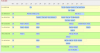
But, there still seems to be a problem associated with short events.
My weekday midday "reload" event and this evenings "Formula 1..." are only 5 minutes long, despite appearing as nearly 1 hour and about 3 hours respectively!
The lines that do not have these short event appear to be essentially correct, apart from a slight misalignment between the hour markers and programmes that start and/or end on the hour. Maybe this is just a half character offset resulting from the border width of the programme boxes wrt the unboxed axis characters.
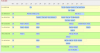
hairy_mutley
Active Member
I had that a couple of times at 5:00PM when I visited the conflict page, but then I got it OK, so I just put it down to a problem at my end.Currently the conflicts page is just returning
Code:File not found.
Last edited:
It's a work in progress (none of the menu options are functional yet). It should be possible - the same method can be used for scheduling an alternative showing of an episode to avoid a conflict - suppress the series-linked one and set a one-off. It doesn't work if there are too many episodes between now and the time it should record.I noticed something I'd not seen before, when clicked: "skip this episode". I didn't realise we could do that.
cdmackay
Active Member
It's a work in progress (none of the menu options are functional yet). It should be possible - the same method can be used for scheduling an alternative showing of an episode to avoid a conflict - suppress the series-linked one and set a one-off. It doesn't work if there are too many episodes between now and the time it should record.
ah! ok, thanks

cdmackay
Active Member
Also...
would you consider, please, having an option to hide the "Disable OTA" event, at 0420, if it's present?
In my display, the period from midnight to 7am is almost always empty, other than the OTA event at 0420. Yet it takes up more than a third of the horizontal space.
If the OTA event weren't shown - at least, unless it causes a conflict? - then the rest of the display could be expanded horizontally, making for wider and more visible entries, perhaps?
thanks much...
would you consider, please, having an option to hide the "Disable OTA" event, at 0420, if it's present?
In my display, the period from midnight to 7am is almost always empty, other than the OTA event at 0420. Yet it takes up more than a third of the horizontal space.
If the OTA event weren't shown - at least, unless it causes a conflict? - then the rest of the display could be expanded horizontally, making for wider and more visible entries, perhaps?
thanks much...
Black Hole
May contain traces of nut
...which would then not be recorded to the series folder!suppress the series-linked one and set a one-off
I'll take a look - that reload one does look odd.But, there still seems to be a problem associated with short events.
My weekday midday "reload" event and this evenings "Formula 1..." are only 5 minutes long, despite appearing as nearly 1 hour and about 3 hours respectively!
hairy_mutley
Active Member
Have you changed something? The "reload"s appear to be the correct width now, which has brought what follows them back to their correct position (on my tablet, cannot confirm on PC at the present).
Yes, the correct width for those 5 minute events, taking into account the width necessary for displaying your schedule (which gives 60 pixels per hour) padding and borders on the event, is -1px, hence the problem. It was just being expanded to the width of the contained text.Have you changed something? The "reload"s appear to be the correct width now, which has brought what follows them back to their correct position (on my tablet, cannot confirm on PC at the present).
I now use a minimum of 5px for an event and adjust the padding after it as necessary (by -6 in this case).
MymsMan
Ad detector
Could you please include channel name and/or icon in the mouseover popup information in the conflicts display?
I had both BBC 2 and BBC 2 HD versions of a program scheduled and couldn't tell them apart!
Hope the skip episode button is functional soon - I could use it on a conflict tomorrow
I had both BBC 2 and BBC 2 HD versions of a program scheduled and couldn't tell them apart!
Hope the skip episode button is functional soon - I could use it on a conflict tomorrow

Done.Could you please include channel name and/or icon in the mouseover popup information in the conflicts display?
Sorry, can't promise it will be done in time! I have one tomorrow that I could do with skipping too.Hope the skip episode button is functional soon - I could use it on a conflict tomorrow
Black Hole
May contain traces of nut
You want to skip the tomorrow?
MymsMan
Ad detector
I think that quite a few people would like to skip MondaysYou want to skip the tomorrow?

peterworks
Ye Olde Bowler
I have noticed that New Tricks displays as Tricks both in the grid and the 'bubble' when I hover over it. Also New: Grantchester shows as Grantchester.
I have newk installed and a sweeper rule to remove New: or New_.
Is this intentional ?
I have newk installed and a sweeper rule to remove New: or New_.
Is this intentional ?
