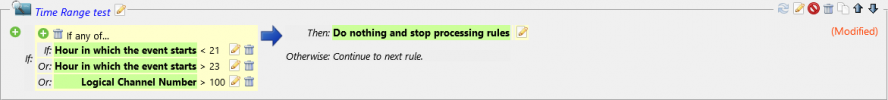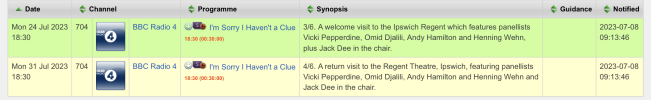Hummypkg Remote Scheduling <noreply@hpkg.tv>
09:13 (8 minutes ago)
to me
CBBC
[Tue, 08 Jul 2036 09:17:54 +0100 / 21:14]
Jamie Johnson
8/10. Out Of the Game: Drama series. The unthinkable has happened - Jamie Johnson has had enough of football. But Mike is determined not to give up on him. Also in HD. [AD,S]
= Stop action found ( / lcn {>= 100} action stop) =
BBC ONE South
[Tue, 21 Sep 2021 22:00:00 +0100 / 00:25]
BBC News at Ten
The latest national and international news, with reports from BBC correspondents worldwide. Also in HD. [S]
= Matched email alert ( / channel {BBC ONE South} title {BBC News at Ten} action emailevents) =
BBC ONE South
[Wed, 22 Sep 2021 22:00:00 +0100 / 00:25]
BBC News at Ten
The latest national and international news, with reports from BBC correspondents worldwide. Also in HD. [S]
= Matched email alert ( / channel {BBC ONE South} title {BBC News at Ten} action emailevents) =
BBC ONE South
[Thu, 23 Sep 2021 22:00:00 +0100 / 00:25]
BBC News at Ten
The latest national and international news, with reports from BBC correspondents worldwide. Also in HD. [S]
= Matched email alert ( / channel {BBC ONE South} title {BBC News at Ten} action emailevents) =
BBC ONE South
[Fri, 24 Sep 2021 22:00:00 +0100 / 00:25]
BBC News at Ten
The latest national and international news, with reports from BBC correspondents worldwide. Also in HD. [S]
= Matched email alert ( / channel {BBC ONE South} title {BBC News at Ten} action emailevents) =
BBC ONE South
[Mon, 27 Sep 2021 22:00:00 +0100 / 00:25]
BBC News at Ten
The latest national and international news, with reports from BBC correspondents worldwide. Also in HD. [S]
= Matched email alert ( / channel {BBC ONE South} title {BBC News at Ten} action emailevents) =
BBC ONE South
[Tue, 28 Sep 2021 22:00:00 +0100 / 00:25]Top
BBC News at Ten
The latest national and international news, with reports from BBC correspondents worldwide. Also in HD. [S]
= Matched email alert ( / channel {BBC ONE South} title {BBC News at Ten} action emailevents) =
BBC ONE South
[Wed, 29 Sep 2021 22:00:00 +0100 / 00:25]
BBC News at Ten
The latest national and international news, with reports from BBC correspondents worldwide. Also in HD. [S]
= Matched email alert ( / channel {BBC ONE South} title {BBC News at Ten} action emailevents) =
--
This message is sent from an unmonitored account and replies will not be read. For help and support, please join the community at hummy.tv and search the forums to see if your question has been asked before. If not, then post a new thread in the customised firmware section and someone will be along to help you.