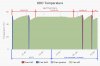-
 The forum software that supports hummy.tv has been upgraded to XenForo 2.3!
The forum software that supports hummy.tv has been upgraded to XenForo 2.3!
Please bear with us as we continue to tweak things, and feel free to post any questions, issues or suggestions in the upgrade thread.
You are using an out of date browser. It may not display this or other websites correctly.
You should upgrade or use an alternative browser.
You should upgrade or use an alternative browser.
Simple cooling solution for the T2
- Thread starter NeilN
- Start date
Stummery
Member
When I first got my Humax I carried out checks, my main concern with the internal temperatures were the HDD and the main processor heatsink.
I solved the processor cooling by fitting a fan to assist the heatsink and used the fan package, from the custom firmware, to keep the HDD cooler.
I am hoping these actions will help prolong the reliability.
I solved the processor cooling by fitting a fan to assist the heatsink and used the fan package, from the custom firmware, to keep the HDD cooler.
I am hoping these actions will help prolong the reliability.
Luke
Well-Knwοn Мember
The fan comes on when the sensors register very hot.I got one of my two T2 sat on top of laptop cooler powered off the rear T2 USB port.
The internal fan now never comes on unless I'm doing two recordings and playing a video at the same time.
Through the custom firmware I have my HDR-FOXs' fans running slowly and they never reaches the heat that would trigger what you describe.
My conclusion is that the solution I use is both simpler. When set up its all in the box and also it is a true solution while your method is not a solution as the high heat that is required to trigger a non-modified box is still reached. The custom firmware fan package can keep the temperature from reaching that giddy height in the first place.
Another trick is to turn the internal cooling fan round so it blows direct over the hard drive. As for the CPU. it does not get as hot as you think.
Had one of my T2's open for a while and even when the processor was loaded with tasks recording, playback and streaming the CPU heatsink was not
particularly hot to the touch at all which very surprising considering the small size of the heatsink. The biggest thermal issue inside is the HDD.
Had one of my T2's open for a while and even when the processor was loaded with tasks recording, playback and streaming the CPU heatsink was not
particularly hot to the touch at all which very surprising considering the small size of the heatsink. The biggest thermal issue inside is the HDD.
Ezra Pound
Well-Known Member
Some years back a user posted that standing the HDR-Fox T2 on it's smallest side (vertically) meant the fan never came on, I have not proved this. It would be easy using the Custom Firmware to monitor the hard disk temperature while testing this out
cdmackay
Active Member
Some years back a user posted that standing the HDR-Fox T2 on it's smallest side (vertically) meant the fan never came on, I have not proved this. It would be easy using the Custom Firmware to monitor the hard disk temperature while testing this out
Interesting! I run mine on its side, and the temp, stays bang on 45C.
[It has CF, and I use the fan pkg set to about 45% - I thought the fan was coming on, but the sysmon graph is all green - but is the graph reliable?]
One of my boxes has always worked on it's side because I have no other simple way to use it.
I've only recently had the temp graph in webif (2-3 weeks) but both boxes seem to have the
same on/off cycle and temperature from the few times I've looked at them.
Do we know where the sensor is in the box?
I don't run the fan permanently because I don't know the mtbf of the things -
I did have a box a while back where I drilled the plastic "cage" and lid and pushed air though
and this kept it cooler but the PSU died so I've assumed reducing the heat there isnt the
direct cause of the short lifespan of these boxes.
I've only recently had the temp graph in webif (2-3 weeks) but both boxes seem to have the
same on/off cycle and temperature from the few times I've looked at them.
Do we know where the sensor is in the box?
I don't run the fan permanently because I don't know the mtbf of the things -
I did have a box a while back where I drilled the plastic "cage" and lid and pushed air though
and this kept it cooler but the PSU died so I've assumed reducing the heat there isnt the
direct cause of the short lifespan of these boxes.
Black Hole
May contain traces of nut
AFAIK it is read from the HDD SMART data.Do we know where the sensor is in the box?
Ezra Pound
Well-Known Member
You would expext the graph to be 'all green' when the Fan package is running, to test the running temperature of the unit when vertical you would need to disable the Fan package or set 'minimum fan speed' to zero.Interesting! I run mine on its side, and the temp, stays bang on 45C.
[It has CF, and I use the fan pkg set to about 45% - I thought the fan was coming on, but the sysmon graph is all green - but is the graph reliable?]
Ezra Pound
Well-Known Member
The 'Fan' package and the normal Humax fan control uses the Hard disk SMART measurements, i.e. lines 190 and 194Do we know where the sensor is in the box?
Stummery
Member
As for the CPU. it does not get as hot as you think.
My experience was very different. I found the heatsink in my Humax got almost too hot to touch when running several CF tasks copy, decrypt etc.
I run the fan package at 60% and the HDD never rises above 39°C
Last edited:
Black Hole
May contain traces of nut
The processor doesn't have a lot to do when it's only recording telly - most of the functionality is handled in hardware.
Black Hole
May contain traces of nut
Big, slow-running fans will be nice and quiet.
Trev
The Dumb One
Well, it's obvious that the cooler would have worked better than the bog standard cooling control.
Have you actually tried the fan package. Mine produces similar results to you cooler arrangement, holds the temp at 43 degrees, can't hear the fan at 55% and with much less hassle.
As you are obviously running the CF, it seems pointless to me to try to find another, more cumbersome solution. Great solution to fan noise for someone who does not run the CF though.
Have you actually tried the fan package. Mine produces similar results to you cooler arrangement, holds the temp at 43 degrees, can't hear the fan at 55% and with much less hassle.
As you are obviously running the CF, it seems pointless to me to try to find another, more cumbersome solution. Great solution to fan noise for someone who does not run the CF though.
Black Hole
May contain traces of nut
There is one thing going for it, in my opinion: the external cooler is just a couple of fans and some power. The internal cooler is one small fan and software control. If you are really worried about it, the external cooler will have a higher reliability than the internal one.
prpr
Well-Known Member
I don't think you can categorically state that. You have no figures on which to base your claim.the external cooler will have a higher reliability than the internal one.