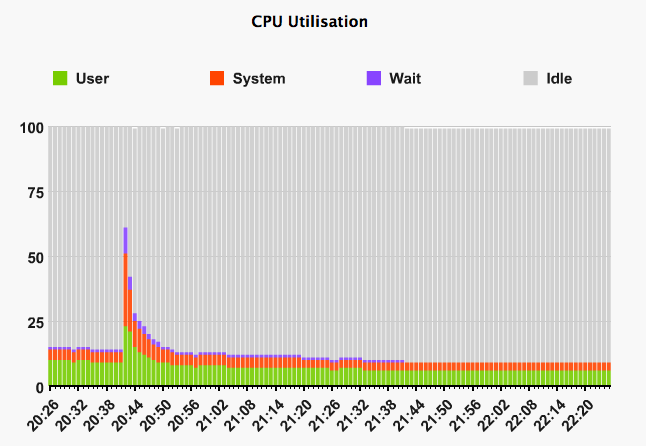For the most part I agree. I'm 99% certain it is using the HDD sensor. Partly because of the direct correlation of fan speed to SMART temp which I don't think would be so exact otherwise given there are other heat sources. Partly because the HDD 'cradle' and bottom ventilation slots appear to be designed to focus most of the airflow on removing heat from the HDD (although there do seem to be deliberate side openings to take some PSU and CPU away). And partly because it would be the easiest way - ie. 'cheers for the sensor Seagate, that'll save us having to put one in'.
With no fan and no HDD I do still get a reasonable build up of heat in the unit (sides/top warm to touch). Now I know this is definitely not all generated entirely by the Humax as it does unfortunately sit on top of an AV receiver which passively ventilates through slots in the top and therefore directly into the Humax inlet. But the PSU and CPU do still generate a fair amount on their own. No slots on top prevent any natural dissipation (save for simple conduction through the steel), whereas I get the impression the HD does have some slottage which would be all it needs.
Regarding 'crude' measurements, well, the tiny heatsink feels rather hot. But then it does regardless of configuration really. And checking anything in this way is mostly complicated by the fact that you have to take the lid off to feel, but have the lid and unit in place to properly test etc. At this point I may as well mention for anyone curious that I did initially perform tests with HDD in place and fan disconnected. With the HDD under load for approx 1hr the temps levelled out around 66-67degrees. While Seagate says that one of the particular advantages of these drives are high temp capability (75 case max), I can tell you that 66 is scarily hot to the touch and I was not comfortable with this (neither was my finger).
For clarity I should explain that if I simply run the new fan at the minimum speed that it will actually start then the case does run cold and I'm confident this is better than factory. But unfortunately this is still a bit too loud and the only way I've found to reduce the level is to restrict the exhaust airflow at which point we find the case gets warm again. It's hard to say whether this is any better than no fan at all and that I am going round in circles chasing an impossible goal. Thus my question. While I could find a way to measure before/after/with/without fan temps I think it that is probably one bridge too far (as opposed to just comparing my CPU temp to someone elses in factory config.). Similarly I could machine passive ventilation into the top cover but this is difficult to do neatly and is quite obviously irreversible. All the mods I have made otherwise are neat and entirely reversible.
The only thing I haven't investigated is some sort of (small) fan speed controller that will intelligently start on full speed before reducing to a quieter speed. Maybe even with thermal sensors etc. I will probably need to check my sanity first though.
(Incidentally everything I'm posting here now is really just for information if anyone's interested. In case you're confused what exaclty it is that I'm asking!)