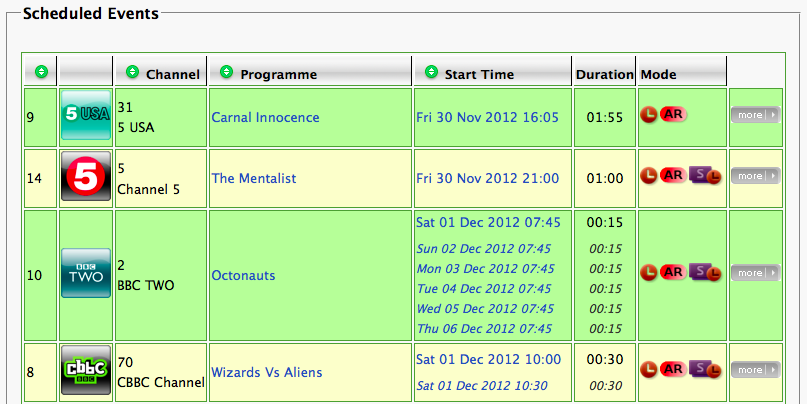0.10.1 (25/11/2012)
* - this one warrants a bit more explanation. Anyone who installs CFW 2.14 gets the built-in telnet menu, version 1.00. If the rest of the installation process is followed, which downloads and installs the web interface, then the telnet menu is upgraded to newer version. Whenever a new CFW is released, the latest telnet menu version will be rolled into it so it is available straight away to anyone who installs it purely to recover a disk for instance. The only change in telnet menu 1.02 is to add feedback during PIN entry.
- Upgrade telnet menu to version 1.02 - provides feedback during PIN entry*;
- Show upcoming recordings in status pane (next 15 minutes);
- Add 'may not restart' warning to Diagnostics->Reboot;
- Extend native recording rename function to allow editing of synopsis and guidance text;
- Fix pasting of non-native files;
- Allow plugins to add entries to the quick edit file list in Diagnostics->File Editor;
- Show last recording time for finished series in schedule list;
- Use media browser sort order in mobile version;
- Warn when mongoose server auto-start is turned off;
- Add icon to mobile version (shows when app is added to mobile device home screen);
- Provide drop-down list of common diagnostics for quick access;
- Report when there is no cached EPG data present;
- More width for channel name in grid-style EPG;
- Add more navigation buttons to grid-style EPG;
- Fix date format in grid-style EPG;
- Add settings toggle for expert mode telnet server (straight to shell), CFW >=2.14.
* - this one warrants a bit more explanation. Anyone who installs CFW 2.14 gets the built-in telnet menu, version 1.00. If the rest of the installation process is followed, which downloads and installs the web interface, then the telnet menu is upgraded to newer version. Whenever a new CFW is released, the latest telnet menu version will be rolled into it so it is available straight away to anyone who installs it purely to recover a disk for instance. The only change in telnet menu 1.02 is to add feedback during PIN entry.