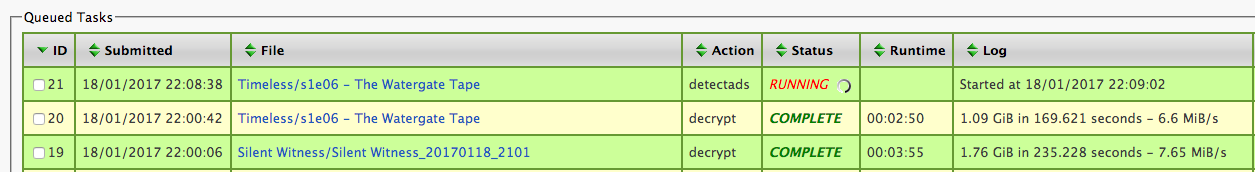I've just uploaded webif 1.4.0 to the beta repository along with a number of updated plugins to go with it.
I'd like to extend my thanks MymsMan for being instrumental in inspiring the massive improvement this version brings to automatic processing and for his help with design and testing.
Here are the packages now available to anyone with the beta repository enabled:
disable-ota and disable-dso are now real-time-scheduling aware and will remove OTA & DSO events from the schedule without requiring a reboot.
1.4.0 Release Notes
New:
I'd like to extend my thanks MymsMan for being instrumental in inspiring the massive improvement this version brings to automatic processing and for his help with design and testing.
Here are the packages now available to anyone with the beta repository enabled:
- arbookmarks 1.0.2-1
- badnts 1.0.1-1
- detectads 0.2.4-0
- disable-dso 0.3-1
- disable-ota 1.0.3-4
- flatten 1.0.7-2
- flatview 1.0.5-1
- newk 1.0.5-1
- sweeper 2.1.5-4
- webif 1.4.0
disable-ota and disable-dso are now real-time-scheduling aware and will remove OTA & DSO events from the schedule without requiring a reboot.
1.4.0 Release Notes
New:
- Complete overhaul of the background auto-processing system thanks to inspiration and help from MymsMan;
- Its work has been split into two separate tasks - media scanner and queue runner;
- The media scanner adds jobs to the queue rather than processing them as it runs. This makes its run-time shorter and more predictable. It still performs fairly quick actions such as expire and de-duplication in-line;
- Rather than scanning the recording tree once for each action (decrypt, dedup, shrink, etc.), the new media scanner scans the recording hierarchy just once per run. This change alone has halved the run-time (although it depends on the directory structure to some extent);
- The default automatic processing scan interval has been changed from every 20 minutes to every 10;
- Most existing automatic processing plugins (sweeper,flatten,flatview,newk) will work unchanged with the new system but updates are available so that they can take advantage of the new framework;
- The badnts,arbookmarks and detectads (if using post-decrypt mode) plugins will not work properly and must be upgraded;
- The web interface built-in actions (decrypt, shrink, etc.) are now implemented as plugins, just like any other extension package;
- Background automatic tasks such as decryption and shrink now appear in the queue;
- The queue diagnostic screen has been updated:
- Shows more information about tasks;
- Allow a task to be manually put on hold or re-submitted to the queue;
- Provide links back to the media browser for each queue entry;
- A link to the queue screen can be added to the toolbar (new option in Settings->Auto Processing);
- It's now possible to manually specify MP2 or MP3 audio when manually adding files to the queue from the browse screen;
- Viewing a schedule backup now shows favourites from the backup file too;
- New hook to allow plugins to take action following the creation of a new directory (used by flatten to mark new folders as noflatten).
- If a recording fails to decrypt, a system warning will only be generated after three attempts;
- Restoration of favourite channels has been fixed;
- The status panel was not correctly reporting MP3 extraction jobs;
- Fix pkg _load method to handle packages with a missing description;
- Fix duplicate suppression in system notifications for events with no associated date (such as system crashes);
- Fix manual event scheduling (was reporting duplicate event).
- The . filename used for recursive flags has changed. Recursion is now indicated by the addition of an R (it was previously lower-cased);
- Detect and report the CFW 3.11 kernel versions;
- New {ts tsr} method to check if a recording was time-shifted.



 (but I did do the hard work of coming up with the idea that caused the rewrite
(but I did do the hard work of coming up with the idea that caused the rewrite  )
)