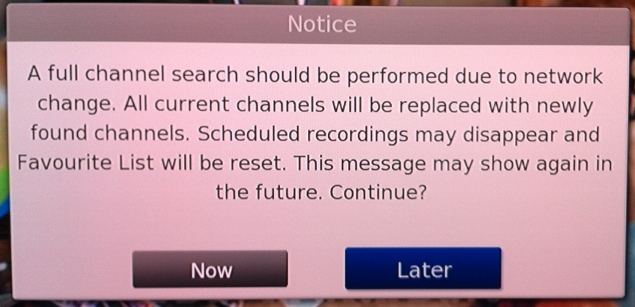Wallace
Traveler 34122
I admit defeat. Just cannot get HiDef recordings to decrypt on the fly. I have to copy them to the virtual folder first then copy to my PC.
I have checked the both the FTP and DLNA server are enabled. I have also completly power cycled the Hummy.
The latest packages are installed. Auto-unprotect v1.02, Webif v0.6.4, hmt v1.0.7, virtual disk v1.1. Obviously I have more packages installed than these. I have the default packages that the Webif installed. The only 'extra' package I have manually added is smartmontools v5.41.
Can I assume that because no one else has posted here about having copying difficulties that it is only me that is? If so, that points the finger at something that I have/have not done correctly.
Please help.
I have checked the both the FTP and DLNA server are enabled. I have also completly power cycled the Hummy.
The latest packages are installed. Auto-unprotect v1.02, Webif v0.6.4, hmt v1.0.7, virtual disk v1.1. Obviously I have more packages installed than these. I have the default packages that the Webif installed. The only 'extra' package I have manually added is smartmontools v5.41.
Can I assume that because no one else has posted here about having copying difficulties that it is only me that is? If so, that points the finger at something that I have/have not done correctly.
Please help.


 I've been meaning to finish streamlining the process, put up a proper "how to" for a while and post the scripts, but been rather busy recently... Hopefully finalise it all shortly...
I've been meaning to finish streamlining the process, put up a proper "how to" for a while and post the scripts, but been rather busy recently... Hopefully finalise it all shortly... ) pioneering work. I'm interested to see your script Drutt for loading the HDR elf mine is as follows (mostly a poorly hacked version of one of yours):
) pioneering work. I'm interested to see your script Drutt for loading the HDR elf mine is as follows (mostly a poorly hacked version of one of yours):