So:
Is there anyone with the necessary experience and within easy reach of London willing to help out? It would be a bit of a journey for me, and I couldn't even consider it in the next fortnight.
So my new internal will still be limited to 2T
You are limited to 2TiB by the operating system, unless you take special measures (which I'm sure you would not be comfortable with). See
Things Every... (click) section 12. My earlier cost estimate did not budget for a 2TiB HDD.
IronWolf, Barrcuda, Firecuda
Those are all made by Seagate (different ranges). Western Digital (WD) have ranges Blue, Purple etc.
Could you please recommend the exact make and model of the most durable internal drives around today?
It's not just a case of most durable (we would all like to know that), but most suitable. Drives are optimised for specific usages, and typical PC usage requires different features than PVR usage (which doesn't need to be particularly fast, so a high-speed drive would use significantly more power than necessary, for example).
The most recent discussion about this is here:
https://hummy.tv/forum/threads/fvp-5000-hard-drive-upgrade.9536/
I did see a link for ebay
You have to be alert when buying on eBay, I don't recommend it for the timid unless you're buying a throw-away item. Choose a reputable supplier with a physical UK address and phone number in case of problems, and before purchase ring them up and ask a few questions - it doesn't matter what the questions are (but relevant, obviously), you will get a feel for how helpful they are willing to be.
However, despite comments about eBuyer, considering they have the drive you need available currently, for simplicity I would go for this one (assuming you want 2TiB):
Get a great deal on a Seagate 2TB Pipeline Internal Hard Drive as well as thousands of products at Ebuyer!

www.ebuyer.com
Yes, I think you could. You just need to be methodical and not panic. All you need to know is here:
https://hummy.tv/forum/threads/hdr-fox-hardware-commissioning-disassembly-repair.5728/post-109121
Do you know the reason why I can't access produce management , diagnostics? just keep getting the virtual usb at 94%
Honestly, I would rather you stopped fiddling with that stuff. Assuming your HDD really is flakey (and unless I have misunderstood, you keep reporting new problems even after multiple rounds of
fixdisk), installing software for the CF is writing to a flakey HDD and therefore liable to faults. Who knows what's happening. Get a new drive installed and
then you can play with the WebIF facilities.
If you want to maximise the chance of rescuing your existing recordings onto a new HDD, turn off your HDR-FOX
now (and I don't mean standby).
Once you have performed the operation as per
post 111, although the custom firmware is still installed in Flash, the WebIf etc isn't (that was on the old HDD and isn't on the new one). Accessing the WebIF address from your browser will then offer to install it again.
And as for my old drive once my recording are removed would it be worth keeping as an external drive I would have to buy a housing case for it ?
No, just the USB adapter I mentioned in
post 111. Your old HDD is flakey, so you will only use it to copy the existing recordings onto the newly-installed drive, and then bin it.




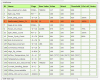

 - Last week thanks to a lot of you I managed to get the firmware/software onto a usb stick then on to my device. I now know how to diagnostics, fixdisk
- Last week thanks to a lot of you I managed to get the firmware/software onto a usb stick then on to my device. I now know how to diagnostics, fixdisk 
