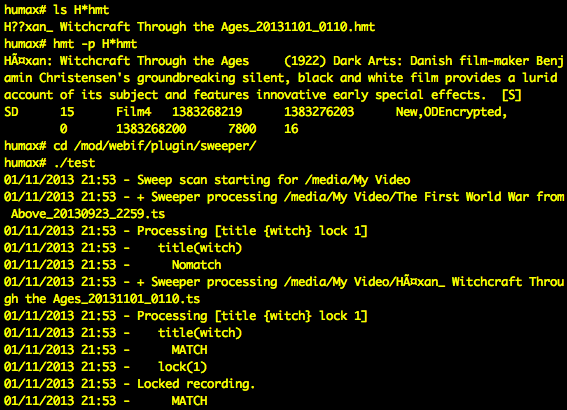Black Hole
May contain traces of nut
OK, in which case the Post 1 notes are in error (or at least misleading).
I read that as a toggle.
- lock - always matches but changes the lock status of the recording as a side-effect.