prpr
Well-Known Member
What's the type and state of your extension wiring? And how long?Plugged the Netgear into the master socket direct... and everything sprang back into life. Bugger.

What's the type and state of your extension wiring? And how long?Plugged the Netgear into the master socket direct... and everything sprang back into life. Bugger.
The Openreach socket front can be replaced by the customer, I believe, and the latest front panels have extra sockets and connections, and the filter built in.Maybe you've got gremlins? Something that I hadn't thought of for a while is the ole bell wire interference on ADSL line. Would accidentally removing that wire help your horrible connection? (You're not supposed to mess with the BT master socket and there is a risk involved if you try etc)
At the moment it's just a spool of Cat5, one pair in which is testing the run I propose to use when I get around to it, maybe 15m. It's been in circuit from the terminals in the master socket to an RJ11 faceplate ever since I found it had no effect on my data rate (as you said - it's nothing compared with the 2.5km to the exchange).What's the type and state of your extension wiring? And how long?
I can only suspect physical damage. Time to get your TDR out...I've not looked into it yet.
Quickly found where a long alarm cable had been damaged on installation in the place where I was working back in the late 70s using an improvised TDR. Consisted of a function generator and a scope, calibrated for velocity factor against a reel of the same cable.Is BH lucky enough to have one of those?
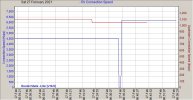


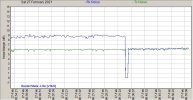

Oh yes it has.No, the speed hasn't gone up because the noise margin went down
No. Speed is dependent on noise margin setting, not the other way round, although obviously they are interlinked, and I guess is based on the error statistics which drive the whole process.the noise margin went down because the sync rate has gone up.
That's the DLM working.The question is why the line decided to accommodate a higher speed all of a sudden.
Oh no it's not. We've been through all this before.Oh yes it has.
Agreed. But it's not the setting which is plotted in the graphs, its the measured noise margin (while the sync rate remains constant). When the measured noise margin goes up, there is opportunity to negotiate a greater signal bandwidth... and then the noise margin goes down when a greater bandwidth is in use. If you don't agree with that we'll have to agree to differ.Speed is dependent on noise margin setting
That's OK. Mine is fibre rated at 40, but I often get 20--30Mbps.
11.28Mbps! Like I believe that.
If I did, the speed would go down. My noise margin has gone down to less than 3dB.Have you re-synced the router?
