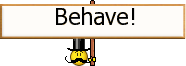-
 The forum software that supports hummy.tv has been upgraded to XenForo 2.3!
The forum software that supports hummy.tv has been upgraded to XenForo 2.3!
Please bear with us as we continue to tweak things, and feel free to post any questions, issues or suggestions in the upgrade thread.
You are using an out of date browser. It may not display this or other websites correctly.
You should upgrade or use an alternative browser.
You should upgrade or use an alternative browser.
trusty 9300t finally had enough?
- Thread starter hu12
- Start date
prpr
Well-Known Member
Your current directory in superuser mode is not the same as that in user mode.mint ~ # ./humaxrw /dev/sdc -l
-bash: ./humaxrw: No such file or directory
"exit" back to user mode and either note the path (use "pwd") and then run humaxrw from there in superuser mode again or run it in user mode using "sudo".
Last edited:
prpr
Well-Known Member
It'll be "/home/mint/humaxrw" in superuser mode (having just checked on a VM running Mint 18 live CD).Your current directory in superuser mode is not the same as that in user mode.
prpr
Well-Known Member
Probably worth doing "smartctl -t short /dev/sdc" and then after 2 minutes "smartctl -a /dev/sdc" and see if it tells you of any failing LBA. If not repeat with a "smartctl -t long /dev/sdc" and wait 102 minutes and then repeat the "-a" one.I can try badblocks again now if you still need it but it does take several hours to run as you no doubt know, so i will only do it after you have revised the above?
I am getting the following. Is this how you intend I use the command?
Code:
mint@mint ~ $ sudo /home/mint/humaxrw
Humax disk not found
mint@mint ~ $ /home/mint/humaxrw
Humax disk not found
mint@mint ~ $ sudo -i /home/mint/humaxrw
Humax disk not found
mint@mint ~ $ ./home/mint/humaxrw
bash: ./home/mint/humaxrw: No such file or directory
mint@mint ~ $prpr
Well-Known Member
Strewth, this is like pulling teeth...
In user mode ($ prompt), you can use either /home/mint/humaxrw or ./humaxrw (as you current directory will be /home/mint unless you change to somewhere else) with sudo.
In superuser mode (# prompt), your current directory will be /root (unless you change to somewhere else), so use /home/mint/humaxrw without sudo.
If you want to change from user mode to superuser mode, use "sudo -i" on its own. I won't confuse you with any more variations.
I thought it was fairly obvious by now that you need to include all the other bits of the command on the end of the humaxrw bit, as previously.
In user mode ($ prompt), you can use either /home/mint/humaxrw or ./humaxrw (as you current directory will be /home/mint unless you change to somewhere else) with sudo.
In superuser mode (# prompt), your current directory will be /root (unless you change to somewhere else), so use /home/mint/humaxrw without sudo.
If you want to change from user mode to superuser mode, use "sudo -i" on its own. I won't confuse you with any more variations.
I thought it was fairly obvious by now that you need to include all the other bits of the command on the end of the humaxrw bit, as previously.
Black Hole
May contain traces of nut
The point is that you omitted the /dev/... bits of the humaxrw command on the command line. You didn't tell humaxrw where to look for the disk! Think for yourself a little bit instead of expecting to be spoon-fed all the way down the line (prpr has been very patient so far!).
prpr
Well-Known Member
You have the memory of a goldfish. You can't remember where you put things. You can't remember, or be bothered, to look back a few posts for what you did previously. You seem to have no capacity to learn even the simplest thing. It's nothing to do with "Linux not being my OS". Nor am I in an ivory tower.I'll tell you what - take my thanks for your advice and a running jump for the rest. I told the forum that
Linux is not my OS but you clearly didn't get that in your ivory tower.
Good luck with that then. I suspect you'll get nowhere. You certainly won't get anywhere here.I'll seek help elsewhere where they are not so up their own A**e.
I really wonder why I bothered wasting my time on someone like you. I won't in future, like mostly nobody else did.
And as for Wallace and his pathetic "Like", I despair.
prpr
Well-Known Member
Quite.The point is that you omitted the /dev/... bits of the humaxrw command on the command line. You didn't tell humaxrw where to look for the disk! Think for yourself a little bit instead of expecting to be spoon-fed all the way down the line (prpr has been very patient so far!).
Wallace
Traveler 34122
You have the memory of a goldfish. You can't remember where you put things. You can't remember, or be bothered, to look back a few posts for what you did previously. You seem to have no capacity to learn even the simplest thing. It's nothing to do with "Linux not being my OS". Nor am I in an ivory tower.
Good luck with that then. I suspect you'll get nowhere. You certainly won't get anywhere here.
I really wonder why I bothered wasting my time on someone like you. I won't in future, like mostly nobody else did.
And as for Wallace and his pathetic "Like", I despair.
Pillock, you took the bait...
And you can report me, I don't give a rat's backside.
Last edited:
Black Hole
May contain traces of nut
Into what? What does this have to do with a PVR-9300?Hi,
Anyone here who knows how to install a LED display?
If you are trying to build up post count to then be allowed to post a link to some kind of advertising or grubby material - it won't work, we're onto that sort of thing. Don't waste your time.