hummyowner
Member
Thanks, that will be very useful.Yes, good idea, shouldn't be too hard.

Thanks, that will be very useful.Yes, good idea, shouldn't be too hard.
I'd love to be able to set up recordings when away from the house, that I think would really complete the package for me.

I'll be looking for beta testers in due course though
Could you perhaps create a set of schedule changes which are held pending, and then when you click "commit" they get applied and immediately reboot?
Filesystem Size Used Available Use% Mounted on
/dev/root 14.9M 14.9M 0 100% /
tmpfs 61.0M 24.0K 61.0M 0% /tmp
tmpfs 61.0M 0 61.0M 0% /media
/dev/mtdblock1 2.0M 500.0K 1.5M 24% /var/lib/humaxtv
/dev/mtdblock2 2.0M 1.2M 812.0K 60% /var/lib/humaxtv_backup
/dev/sda1 458.4G 23.0G 412.2G 5% /media/drive1
\134\134192.168.1.73\134backup
54.4G 49.1G 5.4G 90% /media/drive1/lenovo
/dev/sda1 458.4G 23.0G 412.2G 5% /mnt/hd2 <span style="float: right;
background:url('/images/345_1_27_ST_USB_BG.png')
no-repeat">
<img src=/images/345_1_27_ST_USB_23.png>
</span>
<span style="float: right">
<br>
Total space: 54.4G<br>
Used: 49.1G (90%)
</span>EPG Feature Request : Would it be possible to add information in the programme details somewhere to display any dates that the particular programme is repeated (if it is repeated) ?
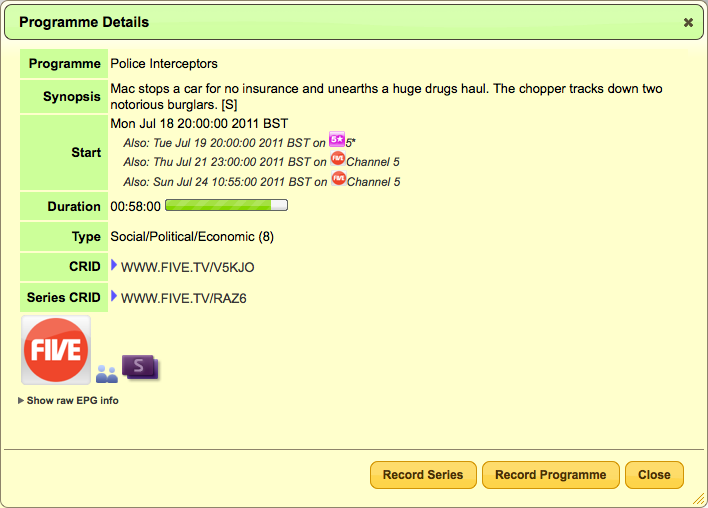
af123,
Sorry, another disk pie-chart bug (webif 0.6.3). I have my laptop drive mounted by a script in the init.d dir and that's the one now showing up in the pie chart usage!!
Hope that helps....

Have a look at http://hummy.tv/forum/threads/mod-remote-scheduling-of-recordings.292/#post-4064Great improvement. Am I missing something here? You can't actually set a scheduled recording via the web interface yet? It just says disabled for testing only.
Drool! I'm nearly there....
I know that's completely the wrong way about it, but it does seemed to have worked. Well, it's let me set a recording. Now lets see if it does record!
Version 0.6.3 adds this. The alternate viewing times are clickable so that you can load the other events. I've also made the CRID line clickable so you can skip straight to the search screen with the events showing in a list.
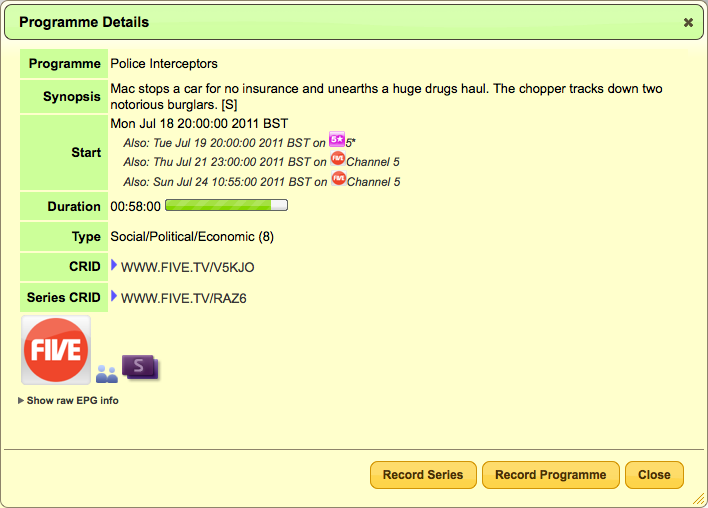
Unfortunately, the EPG single channel view appears to have stopped working. It gets stuck on loading EPG data (I have tried it on MSIE and Firefox).
