If you're tempted... http://extrahomesecurity.com/foscam-cctv-wifi-wireless-pantilt-ir-ip-camera-fi8918w-p-1016.html is the one I got. Seems to have got a bit pricier recently though, mine was only £42.
-
 The forum software that supports hummy.tv has been upgraded to XenForo 2.3!
The forum software that supports hummy.tv has been upgraded to XenForo 2.3!
Please bear with us as we continue to tweak things, and feel free to post any questions, issues or suggestions in the upgrade thread.
You are using an out of date browser. It may not display this or other websites correctly.
You should upgrade or use an alternative browser.
You should upgrade or use an alternative browser.
[custom-portal] Custom TV Portal
- Thread starter ChrisDaniels
- Start date
To confirm I have the same issue with Sky Player - this may well me because Sky have removed the ondemand options for licensing issues until it is fully realeased after they ahve realised we have 'hacked' into it.
I'd be glad we have this and leave it at that. I'm sure it will show up and work as soon as it is ready (which by Humax standards will be a few years!)
I'd be glad we have this and leave it at that. I'm sure it will show up and work as soon as it is ready (which by Humax standards will be a few years!)
Under £45 here ;If you're tempted... http://extrahomesecurity.com/foscam-cctv-wifi-wireless-pantilt-ir-ip-camera-fi8918w-p-1016.html is the one I got. Seems to have got a bit pricier recently though, mine was only £42.
http://www.foscamretail.com/index.p...cts_id=50623&zenid=smn4kc5ds7tpbo4mhakj6nqkd1
oijonesey
Hummy.tv SEO Guru
I might go and get one just so that I can do this!! Then I might demo it to some of my Sky scoffing mates with the camera pointed at a photo of me sticking two fingers up at them!!NiceNow if only I had an IP Cam lol
Black Hole
May contain traces of nut
That would be really cool. Imagine having one in the kitchen so you can watch the cakes burning while fiddling with the Hummy.
I have managed to ftp to the test1.jim and tried copying the code foscam so that the only code in test1 was foscam code. It didn't work. Do I keep the original/ part of the original code in test1. I used notepad for editing if that matters.Here's a version which just shows a slightly transparent image in the top left corner and refreshes it. It also allows pan/tilt using the arrow keys on the remote control - feels a bit weird controlling the camera with the TV remote though!
http://hummypkg.org.uk/foscam.jim
Also use the red button to reload the page (useful when making code/layout changes) and back or blue to go back to the custom portal start screen.
The new foscam.jim completely replaces test1.jim - you need to edit it to update the IP address of the camera and the username/password, but otherwise it should work. Notepad is likely to mess up the newlines (convert them to DOS style) which will break it.I have managed to ftp to the test1.jim and tried copying the code foscam so that the only code in test1 was foscam code. It didn't work. Do I keep the original/ part of the original code in test1. I used notepad for editing if that matters.
You can use the dos2unix command on the humax via telnet to fix that though:
Code:
humax# cd /mod/var/mongoose/portal
humax# dos2unix test1.jim > unixtest1.jim
humax# cp unixtest1.jim test1.jimSo after the change the file in the humax should be called foscam.jim or still test1.jim just with the new code inside.The new foscam.jim completely replaces test1.jim - you need to edit it to update the IP address of the camera and the username/password, but otherwise it should work. Notepad is likely to mess up the newlines (convert them to DOS style) which will break it.
You can use the dos2unix command on the humax via telnet to fix that though:
Code:humax# cd /mod/var/mongoose/portal humax# dos2unix test1.jim > unixtest1.jim humax# cp unixtest1.jim test1.jim
Yes, unless you want to modify the main portal launcher to call foscam.jim - eventually I intend to release a foscam plugin that you can just install which will have a web-based configuration screen etc. but this is just a work in progress for anyone who wants to get involved.So after the change the file in the humax should be called foscam.jim or still test1.jim just with the new code inside.
Chris thanks for uploading the photoshop template - sadly I don't have photoshop...
GIMP opens it nicely if that's any better?
I've pushed out the camera extension as a portal plugin, so it's available as a package called portal-foscam.
It adds a section to the webif settings page for configuring the camera IP, user and password (see below) and a new button in the portal itself to launch the app.
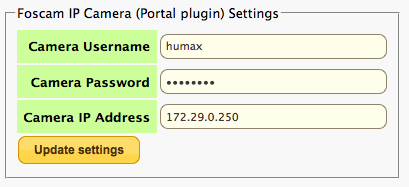
It adds a section to the webif settings page for configuring the camera IP, user and password (see below) and a new button in the portal itself to launch the app.
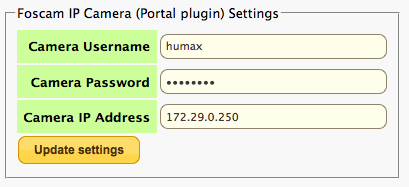
I wonder if it is possible to access www.liveonlinefooty.com on the custom tv portal, would be a great addition for us footy fans. Any ideas welcome !
ChrisDaniels
Well-Known Member
I'll take a look tonight. Do you know off hand if it can stream on an iPhone/iPad? does it need an account to be able to stream?
ChrisDaniels
Well-Known Member
Ok, yes it has an iPhone stream which will more than likely be MP4 so we could use that, but the account handling, login, and building a channel list are all a bit beyond my skills at the moment. 

ChrisDaniels
Well-Known Member
Yeah I saw it and read the python script.
It's building an rmtp stream using the flash stream.
I'm not at that level yet.
It's building an rmtp stream using the flash stream.
I'm not at that level yet.
ChrisDaniels
Well-Known Member
Interesting. Had not noticed these.
Unfortunately, it looks like we are locked out.
The page wont load on the box and although I can reach the Facebook app, it won't login.
Unfortunately, it looks like we are locked out.
The page wont load on the box and although I can reach the Facebook app, it won't login.
